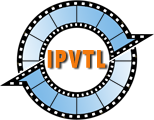IPTV Live Video Encoding & Streaming HTML5 Video
 HTML5 video is a standard element in HTML5 that allows embedding and playing
video content directly in web pages without requiring external plugins like
Flash. The
HTML5 video is a standard element in HTML5 that allows embedding and playing
video content directly in web pages without requiring external plugins like
Flash. The <video> tag is used to insert video vod or live,
supporting formats like MP4, WebM and OGG.
Most web browsers support HTML5 video today, including Chrome, Firefox, Opera, Safari and IE/Edge.
Stream from Youtube, twitch and thousands of video sites
IPVTL supports streaming from Youtube and other video sites via yt-dlp. It is included in IPVTL installation package since version 6.5.
IMPORTANT: Please understand yt-dlp works like a browser. Like Youtube, many video sites requires user login to stream video. Before streaming from those video urls in IPVTL, open a web browser on the same computer and make sure the video can be played in the webpage.
To stream from that url in IPVTL, a browser cookies file is required. See how to get cookies file using browser extension. Export that .txt file from browser and configure it in IPVTL Global Settings.
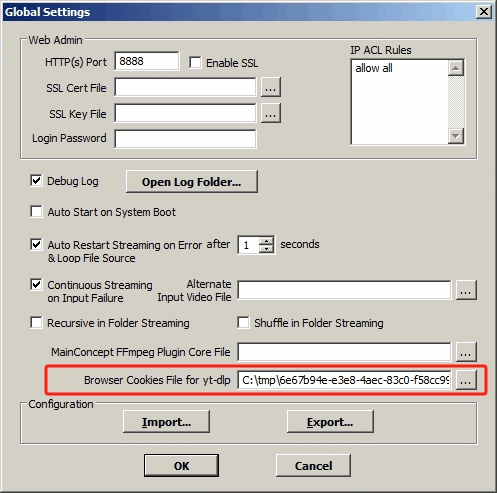
Then in IPVTL channel settings, choose yt-dlp format in Media Source and enter the page url to start streaming.
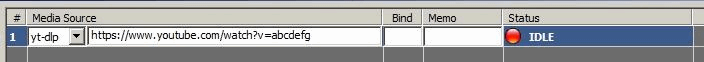
Stream live HTML5 video to web browsers
IPVTL is capable of generating live HTML5 MP4 video since v6.2.4.4. To do that,
choose MP4 over HTTP in Target format, and enter local http/https url with
port in Target URL, like http://192.168.1.1:9527/ipvt_ch1.
You may find the output address very much like MPEG-TS over HTTP output. The difference is that MP4 Over HTTP is able to be played directly in web browsers.
After channel starts running, the output video can be played in IPVTL web admin. Just click Preview button and the video will show up in IPVTL logo area. See demo video below:
Using this method, you can also stream live videos on your own web site, by integrating HTML5 video tag in web page like below:
<video width="320" height="240" controls> <source src="http://192.168.1.1:9527/ipvt_ch1" type="video/mp4"> </video>
Tip: To output secured http rather than plain http, enable SSL and provide SSL certificate key files in Global Settings.