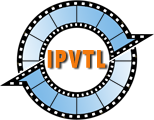IPTV Live Video Encoding & Streaming RTSP

Real Time Streaming Protocol (RTSP) is a network protocol that allows for the streaming of video and audio data over a network. It is commonly used for IP surveillance cameras, as well as for streaming media content. The protocol allows for control of the stream, including pausing, rewinding, and fast-forwarding.
RTSP is widely supported by most common streaming servers and applications, like Wowza Streaming Engine, GStreamer, LIVE555, Helix and Nimble Streamer. It is also supported by most ONVIF IP cameras.
Stream from RTSP Service and ONVIF IP Cameras
In IPVTL channel source, choose rtsp (over udp) or rtspt (over tcp) accordingly, and enter the RTSP address.
Note: rtspt (RTSP over TCP) is recommended in lossy network environment, if it is supported by the source server.
If rtsp authentication is mandatory on the source server, enter username /
password in the following format:
rtsp://<username>:<password>@<server_ip>:<port>/stream
Publish Stream to 3rd Party RTSP Service
First make sure you have 3rd party RTSP server installed and working properly. We recommend MediaMTX which can be downloaded here.
IPVTL supports H.264/AVC and H.265/HEVC video encodings in RTSP format.
After MediaMTX is running, set IPVTL target url like
rtsp://<mediamtx_ip>:8554/ipvt_ch1 and start channel. RTSP
clients shall be able to view the stream at the same address.