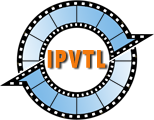IPTV Live Video Encoding & Streaming RTMP
Stream from RTMP server
Choose rtmp and enter the stream URL that can be played in a swf
player or VLC player, e.g.
rtmp://192.168.0.1/vod/sample or
rtmp://192.168.0.1/live/stream.
Secured RTMP URLs including rtmps, rtmpe, rtmpt are also supported if demanded
by server.
If rtmp authentication is mandatory on the source server, enter username /
password in the following format:
rtmp://<username>:<password>@<server_address>:<port>/<app>/<stream_name/stream_key>
Note: IPVTL needs RTMP source URL to stream from. It CANNOT stream directly from a Youtube or Twitch video page URL.
Stream RTMP to Youtube, Twitch or Facebook live channels
IPVTL works with 3rd party RTMP server like Nginx-rtmp, Adobe Flash Media Server and Wowza streaming engine.
Before setting up RTMP output, make sure you have got valid publish RTMP URL like above, either from an RTMP server built by yourself, or from Youtube, Twitch live channel, etc. You may verify the URL using OBS Studio and make sure it works well.
For example, a publish URL from Youtube live:
rtmp://a.rtmp.youtube.com/live2/1234-5678-9ABC-DEFG
Or from Facebook media live:
rtmps://rtmp-api.facebook.com:443/rtmp/1226334177416540?ds=1&s_l=1&a=AabUoS3yJSRhM2T
Or from Twitch live:
rtmp://live.twitch.tv/app/12345678abcd
If RTMP authentication is required, go to Advanced Format Settings -> RTMP Config and enter confidentials there. (See Advanced RTMP Config below)
Tip: Traditionally, RTMP uses H.264 video encoding format. Since v6.1.4.4, IPVTL supports H.265/HEVC as well, utilizing an extended FLV format of type 12 in videoTag.codecId, which is compliant to some new CDNs. Leveraging advanced HEVC encoding technology, the streaming bandwidth can be saved significantly compared to H.264.
Advanced RTMP Config
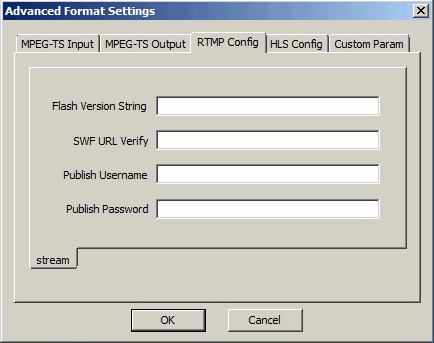
Flash Version String is customized identification for rtmp publishing client. Leave it empty if you are not sure.
SWF URL Verify is for RTMP stream URL for server verification. Leave it empty if you are not sure.
Publish Username and Password is for RTMP publishing with Adobe/Limelight authentication enabled. Not required in most cases.