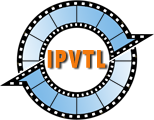IPTV Live Video Encoding & Streaming Setup
Select Media Source
Before setting up everything, make sure of your source stream type first.
Click New Channel button to create a new transcoding channel with default settings. In the channel list panel, select appropriate streaming protocol and enter the URL of the media source.
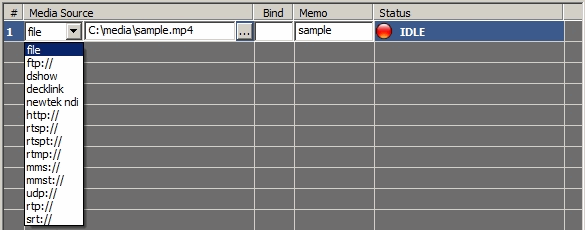
In channel Memo you can enter some text about the channel to make it easy to identify.
Tip: After media source is set up, verify it using Preview in IPVTL web console. Make sure you have a good working source before streaming.
Setup Output Stream
First, select target stream format you demand appropriately, among RTMP, MPEG-TS over UDP/RTP/HTTP, m3u8 Playlist (HLS), MPEG DASH and Decklink playback card. Then enter target address and modify encoding details if necessary. You can change video resolution, frame rate, encoding profile/bitrate and audio sample rate, etc.
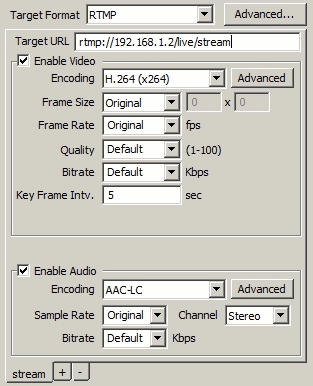
Once channel configuration is finished, click Apply button to validate and save. You can always change transcoding settings by clicking Edit button at a later time. But remember setting changes to a live channel won't make effect, until the channel is restarted.
Start Streaming
The status light in the end of channel list indicates the current channel
status. Click Start button to start streaming. If everything is OK, the
status light will switch to green, which means the channel is on-air. Output
video bit rate, frame rate are also displayed to show streaming health. You can
check the output stream in the end devices or VLC player
![]() (http://www.videolan.org/vlc),
a very handy tool.
(http://www.videolan.org/vlc),
a very handy tool.
If there is streaming problem, refer to FAQ,
or send feedback to support[at]ipvideotrans.com
with your channel settings and channel log file to get diagnosis. To get channel
log file, enable Debug Log in Global
Settings and restart the channel.
IPVTL config file and log files are located in:
- %APPDATA%\IPVideoTrans\ipvtl\ipvtl.json and %APPDATA%\IPVideoTrans\ipvtl\log\ on Windows
- /etc/ipvtl/ipvtl.json and /var/ipvtl/log/ on Linux