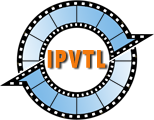IPTV Live Video Encoding & Streaming Blackmagic Decklink
Stream from Blackmagic Decklink capture cards via Blackmagic Desktop Video SDK
Before setup, please make sure to install latest Blackmagic Decklink Desktop Video software at https://www.blackmagicdesign.com/support.
Choose decklink as source type and click "..." button to select available decklink cards on your computer.
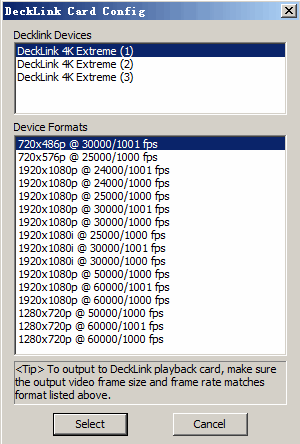
Tip: Decklink capture card can also work as Directshow source on Windows. See instructions to stream from Directshow devices.
Stream to Blackmagic Decklink playback cards
Select "Decklink Playback Card" as Target Format, and click "..." button to select available decklink cards with desired output format on your computer.