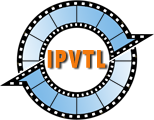IPTV Live Video Encoding & Streaming File / Folder
Stream Local Media File
To stream local media clip, choose file as source type. Enter the full path of file or click "..." button to browse for the file. The browse button is only available in Windows UI.
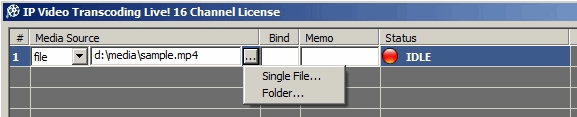
Stream from FTP
To stream from remote FTP server, choose ftp as source type, and enter the full path of source file.
If FTP user authentication is required, enter FTP url in format below:
ftp://<username>:<password>@<ftp_url>
Stream from File Folder
If a file folder rather than single file is entered in Source URL, play list mode is enabled in the channel. All media files in that folder (and sub-folders) that IPVTL recoginizes will be streamed in sequence. Play list controls like forward/backward is available during live streaming.
Tip: Folder streaming breaks every time the source file changes. To work
around it, we can utilize a 2nd channel. In the 1st channel, set output to
MPEG-TS over UDP format and specify a local network address, like
udp://127.0.0.1:1234.
In the 2nd channel, set source to udp://0.0.0.0:1234
and set target to the real output address you prefer. Then start both
channels. The 2nd channel will generate continuous stream output without
breaks.
Stream Recording
IPVTL can record live streams by setting output format to Local File. Output file can be any format you demand. Just choose the extended filename like .mp4, .mov, .ts, .wmv, etc. Note recorded file name will be appended with timestamp as well.
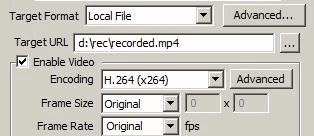
If you want to split recorded files into 1 hour for example, open
channel Advanced Format settings -> Custom Param tab, and enter
"-t 3600" in Target Parameters box.